Getting the Most from Your Courses - Navigating the Student ViewUpdated 9 months ago
When Can I Start Learning?
Once you've successfully submitted your payment and received our welcome email, you're ready to embark on your learning journey. This guide will walk you through the enhanced student view, helping you make the most of your online courses.
Getting Started:
Upon logging in, you will find four distinct tabs/sections designed to organize and manage your courses efficiently:
Browse Courses Tab:
Under the Browse Courses tab, you'll discover a comprehensive list of course categories. Clicking on any category will display the courses related to it. To start a course, simply click the "Go to Course" button. We've also included a search bar, enabling you to quickly find your desired course by entering either the full or partial course name.
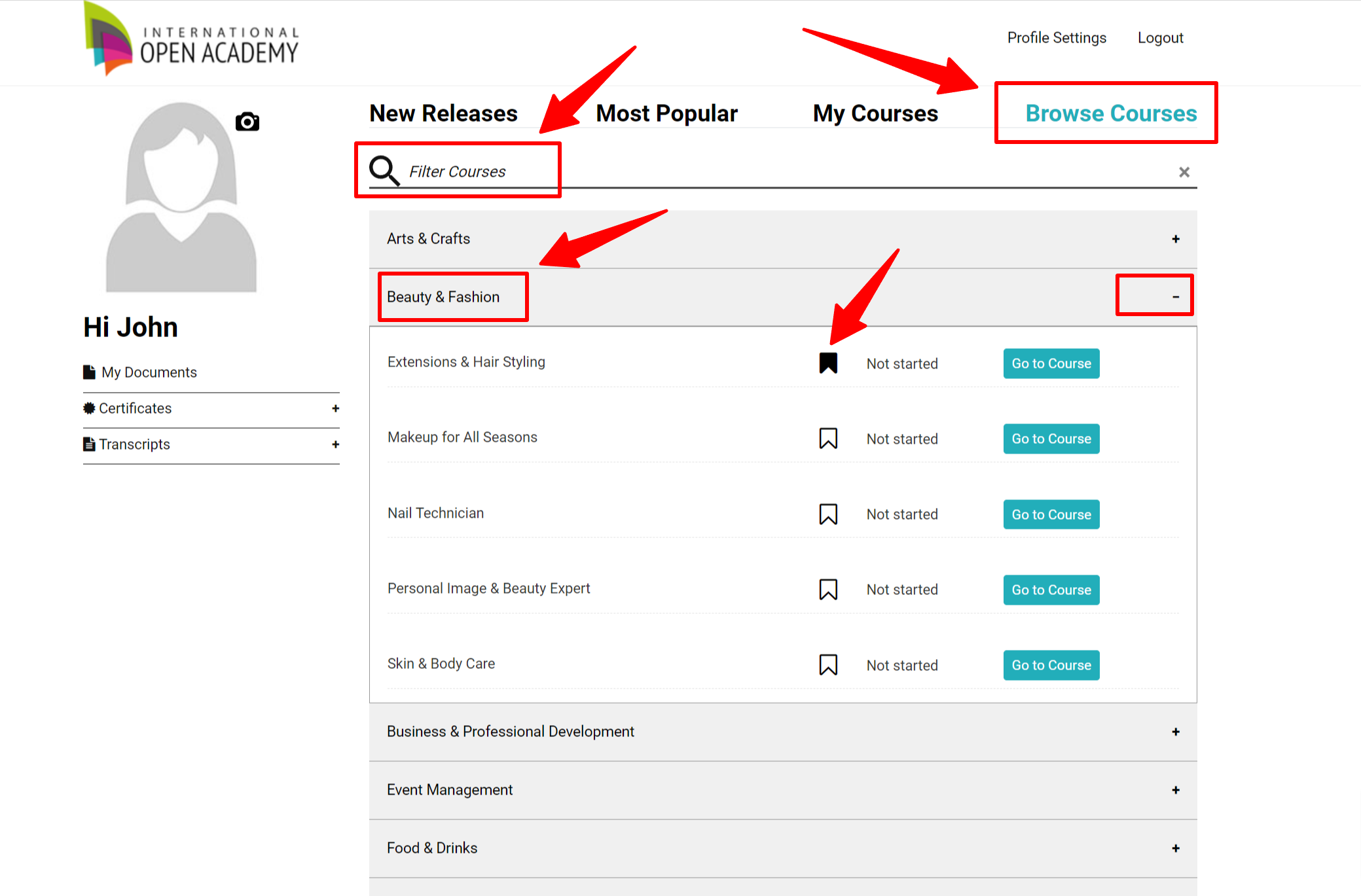
To simplify course management, you can bookmark your favorite courses. These bookmarked courses will be conveniently listed under the My Courses tab.
My Courses Tab:
The My Courses tab houses all the courses you have bookmarked. To remove a course from this list, simply click on the bookmark icon to un-bookmark it.
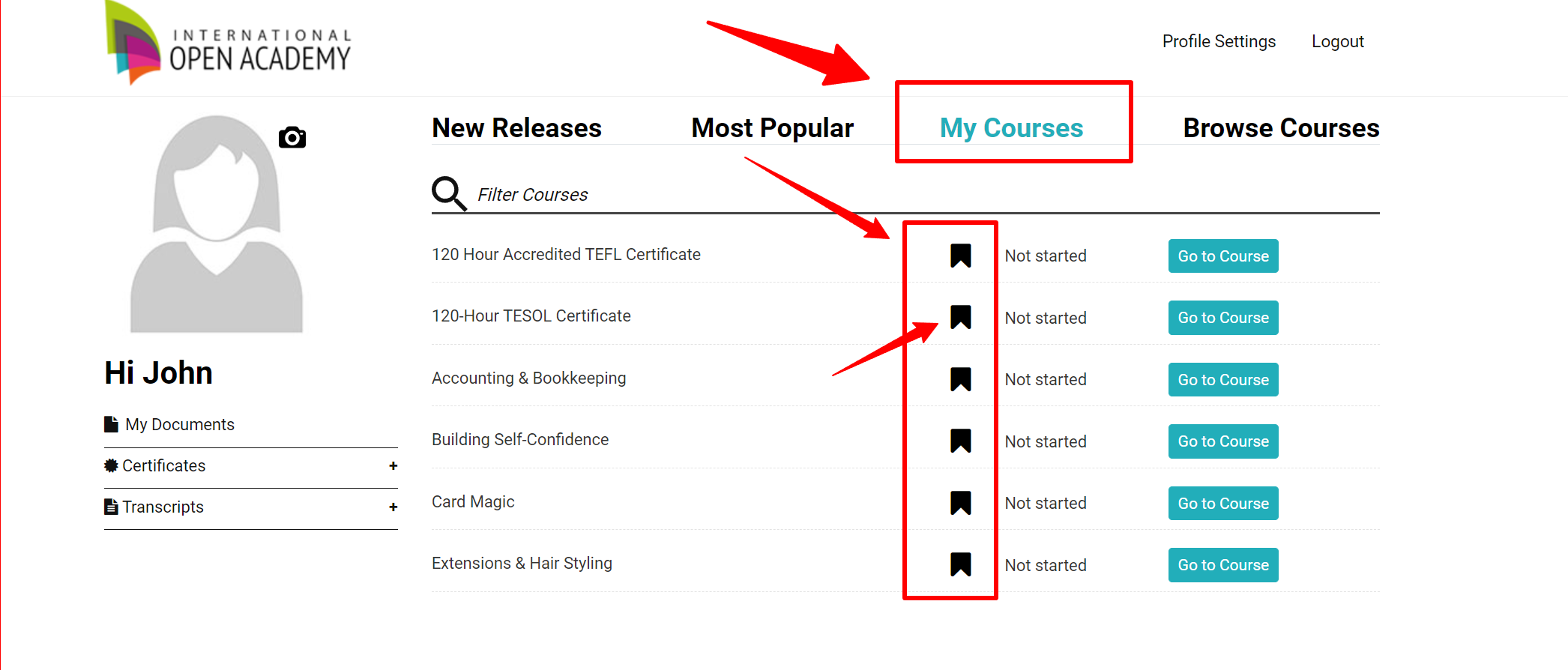
Most Popular Tab:
Under the Most Popular tab, you'll find a curated list by our content team featuring courses that our students frequently complete or highly praise. Please note that this list may change periodically. From this view, you can also bookmark courses that pique your interest.
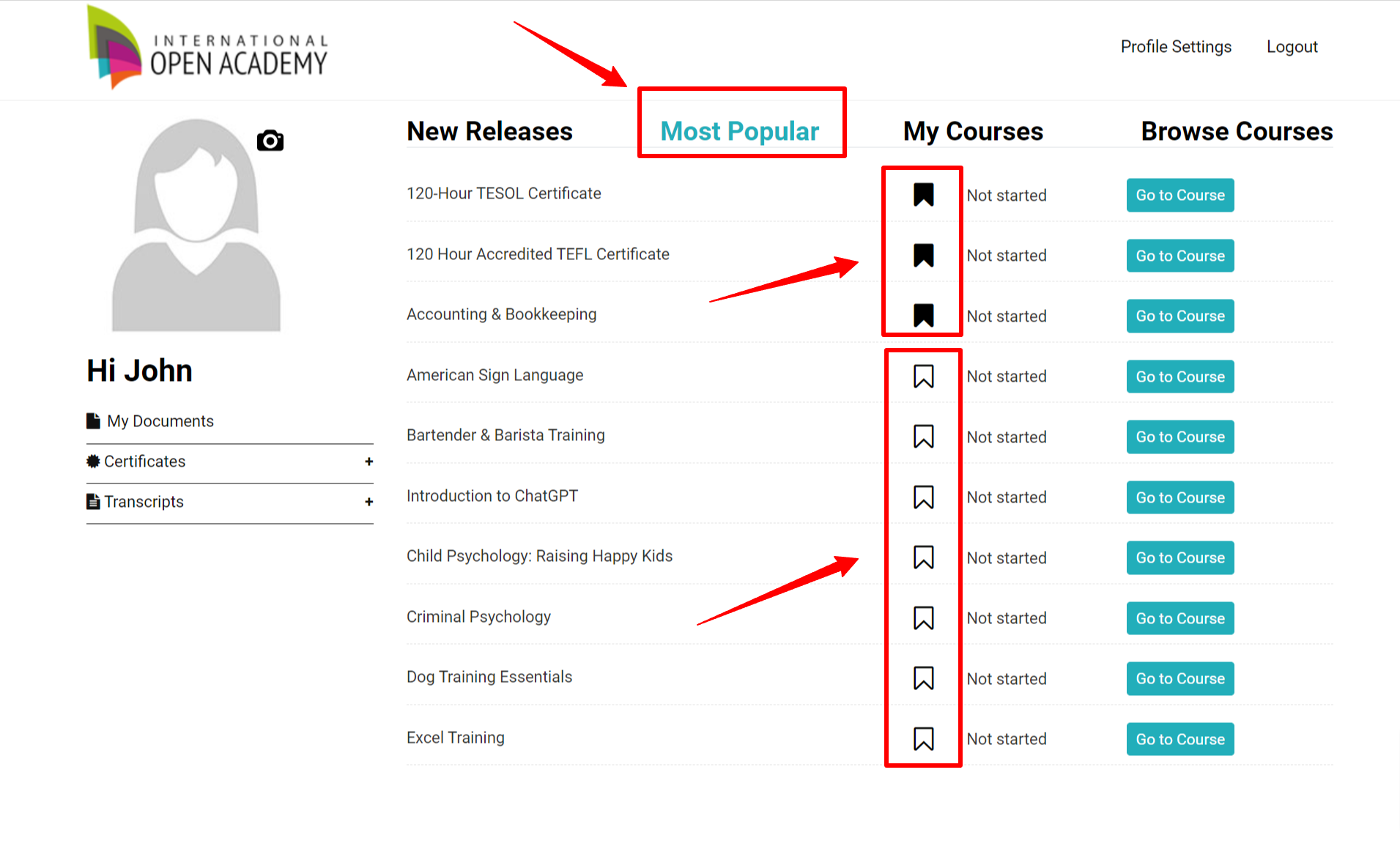
New Releases Tab:
The New Releases tab showcases the latest courses released by our content team, highlighting exciting new additions to our platform. Like the Most Popular tab, this list is subject to change over time, and you can easily bookmark courses of your preference.
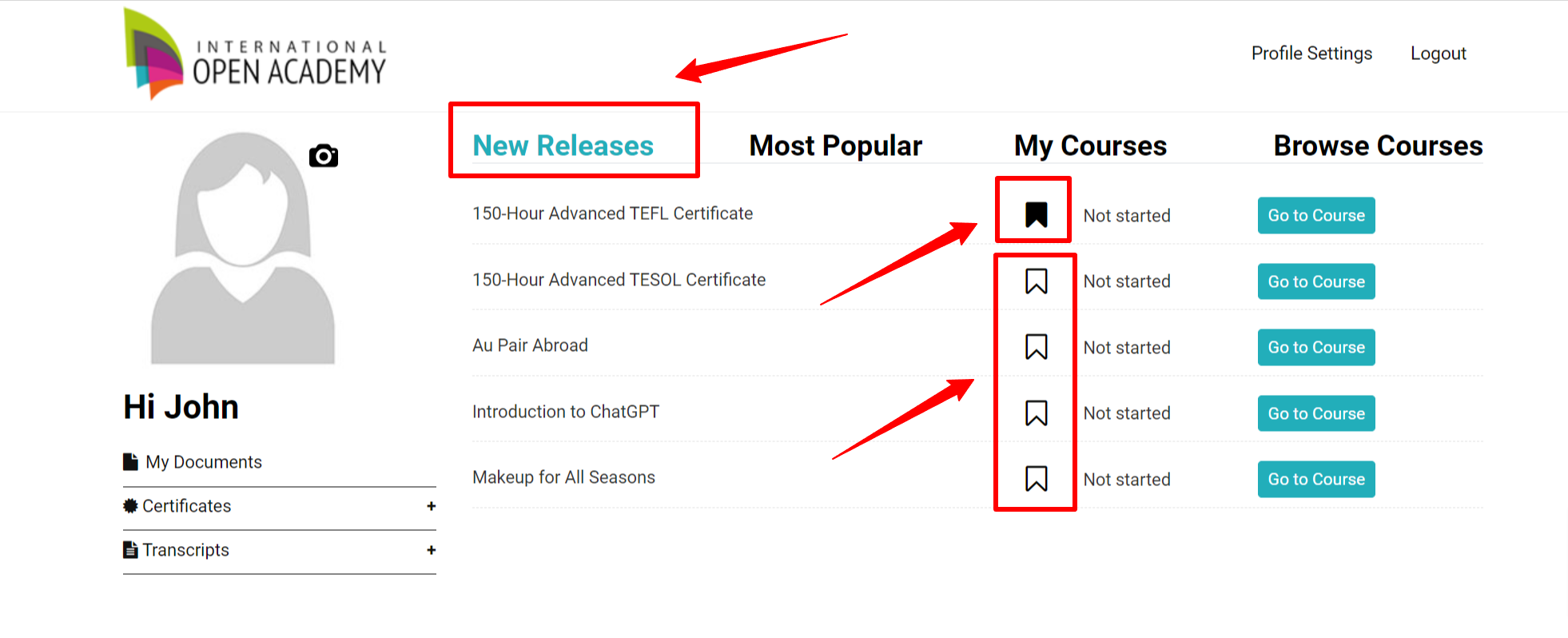
With this enhanced student view, we aim to provide you with a more seamless and intuitive experience as you navigate through your online courses.
Start exploring the vast array of knowledge awaiting you and make the most out of your learning journey with us!
